ACI eManifest Compliance Guide (ACI eManifest)
|
🔖 This article is part of the BorderConnect ACI eManifest Guide and the BorderConnect Software User Guide |
ACI eManifest Compliance Feature
Tools to track strict adherence to CBSA timeframes and avoid Administrative Monetary Penalties (AMPs).
Overview
The BorderConnect ACI eManifest Compliance Feature is a specialized auditing tool designed to help highway carriers meet Canada Border Services Agency (CBSA) requirements and significantly reduce the risk of Administrative Monetary Penalties (AMPs).
The feature automatically calculates and tracks:
- Submission & Acceptance Times: Verifying when CBSA acknowledged the manifest.
- Prior Notice Period: Checking if the mandatory one-hour wait was respected.
- Actual Arrival: Comparing the reported ETA to the actual border arrival time.
- Violations: Flagging specific infractions like "Notice Violation" or "Late Arrival."
Why Compliance Tracking Matters
CBSA strictly enforces timing rules. Submitting a manifest is not enough; it must be accepted at least one hour before the truck arrives at the port.
| Requirement | The Rule | The Risk |
|---|---|---|
| 1-Hour Prior Notice | The driver must wait 1 hour after acceptance before arriving. | AMPs (Monetary Fines) or refusal. |
| Reasonable Arrival | Arrival should occur near the declared ETA. | Compliance flags for extreme earliness or lateness. |
| Broker Clearance (PARS) | PARS must be in "Accepted" status before arrival. | Costly delays at the booth. |
Generating a Compliance Report
You can generate formal audit reports directly from the ACI eManifest Search Page.
1 Access the Tool
- Click the Compliance Report button at the top of the Search Page.
- (Note: If the button is missing, click Reset Search to clear active filters.)
2 Set Parameters
- Adjust the Date Range to cover the audit period.
- Select a specific Company (if managing multiple profiles).
- Click Generate Report.
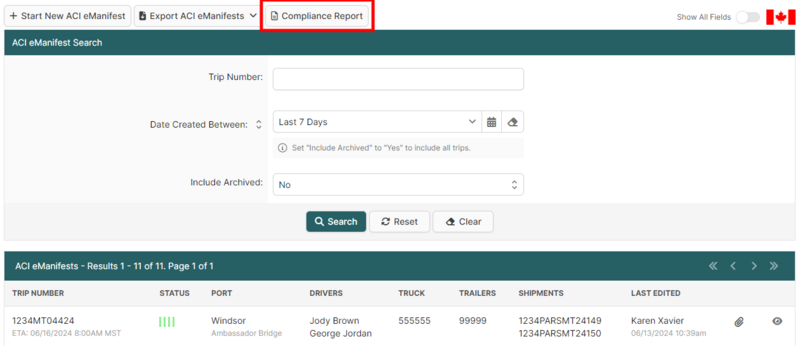
Understanding the Report Data
The report provides a high-level summary of your fleet's performance.
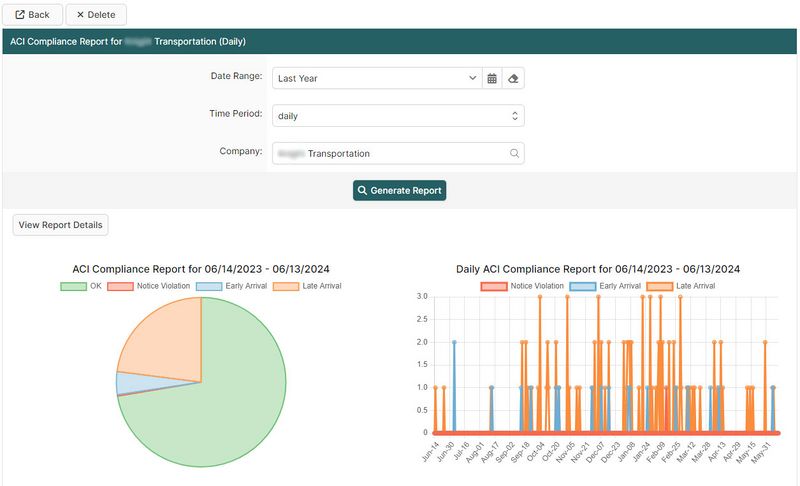
Status Definitions
| Result | Meaning |
|---|---|
| OK | All timing and notice requirements were met. |
| Notice Violation | The driver arrived at the border less than 1 hour after the manifest was accepted. |
| Early Arrival | The driver arrived more than 30 minutes before the stated ETA. |
| Late Arrival | The driver arrived 8 hours (or more) after the stated ETA. |
Viewing Report Details
Clicking View Report Details allows you to drill down into specific infractions.
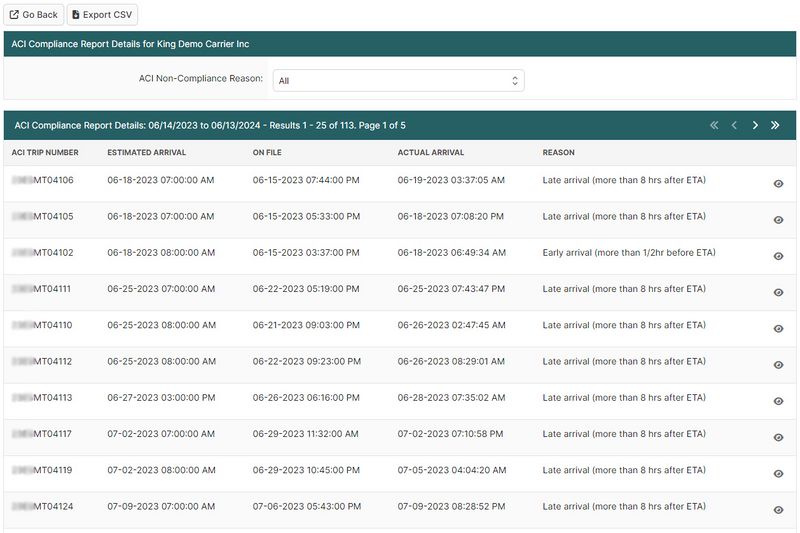
- Filter by Reason: Use the dropdown to isolate just "Notice Violations" or "Late Arrivals."
- Inspect Manifest: Click the icon to open the specific eManifest and investigate what went wrong (e.g., did the dispatcher send it too late? did the driver leave too early?).
The Prior Notice Tooltip
You don't always need to run a full report to check compliance. On any ACI eManifest Details page, you can hover over the Prior Notice Requirement field.
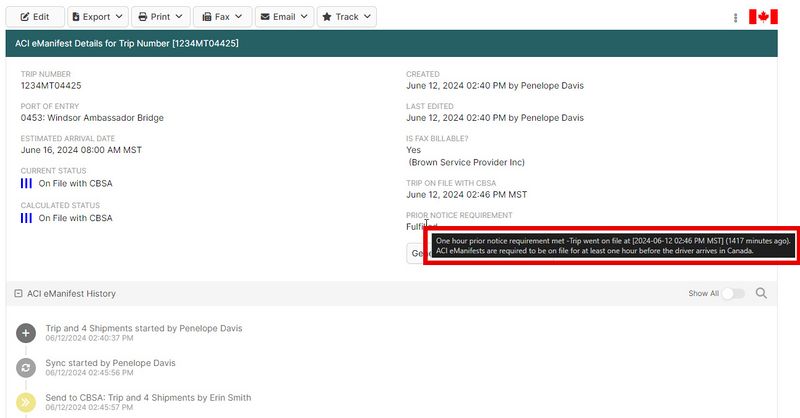
- Instant Check: Displays exactly when the 1-hour clock started and whether the requirement was met.
- Acceptance Time: Shows the precise timestamp of the "Accepted" message from CBSA.
Compliance Best Practices
| Tip | Benefit |
|---|---|
| Transmit Early | Send manifests well before the driver departs to ensure the 1-hour clock is finished before they reach the border. |
| Update ETAs | If a driver is delayed significantly, update the ETA on the manifest to avoid "Late Arrival" flags. |
| Review Monthly | Run a compliance report every month to identify drivers or dispatchers who frequently trigger violations. |
