E-Manifest Sync Feature (ACE and ACI eManifest)
| This article is part of the BorderConnect Software User Guide |
This guide offers guidance and instructions on using the eManifest Sync Feature in BorderConnect. It assumes that you have an active software subscription with BorderConnect. If you are not presently set up with an account, please contact BorderConnect to get you set up.
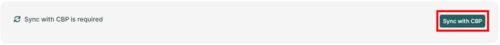
The eManifest Sync Feature was released to have BorderConnect now handle more of the complex messaging with customs that some eManifests require. Previously if the user sent an eManifest and needed to change details, like a truck, driver, editing the trip number, or adding or removing a shipment, they would be required to select the correct message using the 'Send to CBP' or 'Send to CBSA' options within the ACE or ACI eManifest.
Now with eManifest Sync the user can freely edit or change the details on an ACE or ACI eManifest, then click the 'Sync with CBP' or 'Sync with CBSA' button at the top of the eManifest details page after the changes to the eManifest are made.
Syncing an eManifest
Syncing an eManifest is easy. After initially setting up your ACE or ACI and you're ready to send it to customs, the user will click either 'Sync with CBP' or 'Sync with CBSA' at the top of the eManifest details page, depending on if an ACE or ACI eManifest is created.
Once the eManifest is transmitted and the status turns to two yellow bars (Transmitted), the top of your eManifest details page will provide a section letting the user know that eManifest Sync is in progress with details about the message being sent, and an estimated time remaining.
After the eManifest is accepted by customs, the status of the eManifest will most likely turn to three blue bars (On File), and the eManifest Sync section will show a check mark with a 'Synced with CBP' or 'Synced with CBSA' message, letting the user know that the ACE or ACI eManifest is now on file with customs. If the user needed to cancel the eManifest, clicking 'Cancel eManifest' would move the status to transmitted and will be followed by a cancelled manifest shortly after, removing it from customs system.
Using eManifest Sync to Make Changes
When changes are made to an eManifest that is already on file, after you make the changes the eManifest Sync section at the top of the eManifest details page will again reveal the 'Sync with CBP' or 'Sync with CBSA' button. This time providing a message that 'Sync with CBP or CBSA' is required, with list of changes that were made to the eManifest. Once the user confirms the changes, they would then click 'Sync with CBP' or 'Sync with CBSA' again, to update the eManifest details with customs, where it will again be followed by a 'Sync with CBP or CBSA in In Progress' a the top of the eManifest details page.
Users can also be notified of eManifests that are required to be synced from the eManifest listing page.
For detailed information on what specific messages are transmitted to customs, the user can view the Trip Action Plan / Changelog History at the bottom of the eManifest details page.