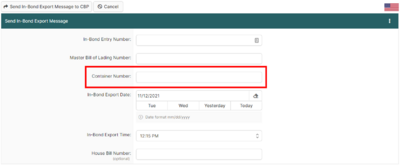Export Container Page (U.S. In-Bond Manager)
| This article is part of the BorderConnect U.S. In-Bond Manager Guide and the BorderConnect Software User Guide |
The Export Container Page is a page in BorderConnect U.S. In-Bond Manager used to electronically report an in-bond export to CBP. This page can be accessed by hovering over 'U.S. In-Bonds' and selecting 'Export Container' or by selecting 'Export Container' from the Bills of Lading Section of the In-Bond Report Details Page. It is easier to complete from the in-bond report if possible, because this pre-fills some of the fields for you. For a more detailed guide on arriving and exporting in-bond shipments visit the Reporting In-Bond Arrivals and Exports Guide.
Reporting In-Bond Exports Using Container Number
Another option is to report the export of a specific container on an in-bond, using the container number. For in-bonds that have multiple containers, this notifies CBP that only a portion of the in-bond has been exported from the U.S.
To export by container, you can select that option under Send WP Request on the In-Bond Report Details Page, or select that option from under the U.S. In-Bonds menu.
When exporting the in-bond by container, all the fields are the same as described above, expect the Master Bill of Lading and Container Number fields are added. The master bill of lading number is the bill of lading number that the container is associated with, and the container number is the one that you wish to export on the in-bond. When exporting by container from the in-bond report, the master bill of lading number field will be pre-filled.