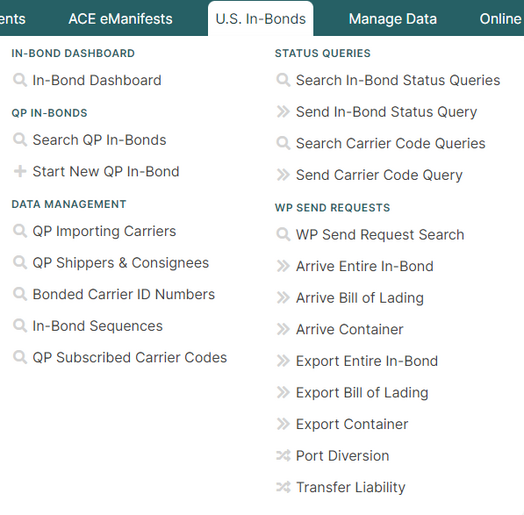US In Bond Manager Guide (CBP)
|
🔖 This article is part of the BorderConnect U.S. In-Bond Manager Guide |
This guide offers instructions on using BorderConnect's U.S In-Bond Manager Add-On. BorderConnect U.S. In-Bond Manager allows users to electronically report in-bond arrivals, exports, and port diversions to US Customs and Border Protection. It provides greater visibility of in-bond shipments through the use of the included In-Bond Status Query feature.
Introduction
New regulations were announced by CBP in 2017 concerning electronic reporting of In-Bond shipments.[1] These regulations were enforced on July 29, 2019.[2]
Currently, carriers with an In-Bond shipment can present a paper 7512 copy of the in-bond to CBP at the destination port, and officers will arrive and/or export the in-bond for the carrier. This "closes" or "cancels" the in-bond out, completing the bonded movement and making sure the carrier doesn't get penalized for an overdue in-bond.
Under the new regulations, carriers will instead be required to electronically report the arrival and export of the in-bond shipment. In-bond port diversions are also required to be reported electronically. BorderConnect's U.S. In-Bond Manager uses CBP's Automated Broker Interface to allow carriers, freight forwarders, U.S. Bonded warehouses, and other affected parties to meet the new electronic reporting requirement.
- Notable Changes To The In-Bond Process
- 1. Electronic reporting of in-bond arrival and export is mandatory. CBP will no longer accept a paper 7512 copy of the in-bond to perform arrival and export functionality. Electronic reporting must be conducted through a CBP approved EDI system.
- 2. In-bond arrival or export must be reported within 2 business days of the event.
- 3. In-bond diversions must also be requested electronically rather than making the request to the CBP port.
- 4. A FIRMS code is now required in order to report the arrival of the in-bond.
- 5. Carriers have a standard 30 day maximum transit time for all modes of transport except pipeline and barge traffic.
- 6. Elimination of the paper 7512 document. (But as there are numerous exceptions to this rule, it is recommended that a paper 7512 still be produced and used as in the past in case it is required.)
Please see the New In-Bond Regulations FAQ at the bottom of this page for further information.
Registering for BorderConnect U.S. In-Bond Manager and Getting Started
If your company doesn't already have an account with BorderConnect, go to www.borderconnect.com and click Sign Up Now. Enter your company details and finish the registration. Then, follow the instructions below.
- If you DO NOT have a filer code.
- 1. Contact us, we'll help you submit a Letter of Intent.
- 2. In approximately 2 weeks, U.S. Customs and Border Protection will issue you a filer code. Please note that processing times can vary according to the volume that CBP is currently handling.
- 3. Our CBP client representative will set up your filer code to work with BorderConnect for In-Bond only filing. You can now begin using the BorderConnect ABI add-on.
- If you already have a filer code.
- Our CBP client representative will set up your filer code to work with BorderConnect for In-Bond only filing.
In-Bond Dashboard Guide
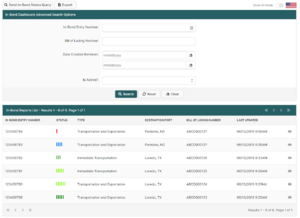
In-Bond Manager Dashboard (U.S. In-Bond Manager)
The In-Bond Dashboard provides complete visibility for U.S. in-bond shipments. Track in-bonds from filing to closing using advanced search options. See status of in-bonds at a glance and drill in to advanced reports and actions from one screen. Verify in-bonds were successfully reported and get in-bond details directly from CBP with In-Bond Status Query.
Reporting In-Bond Arrivals and Exports

Reporting In-Bond Arrivals and Exports (U.S. In-Bond Manager)
Electronically arrive and export your U.S. in-bonds with minimal data entry. BorderConnect provides a fast and easy way to meet CBP's new in-bond requirements. Diverting in-bonds used to be a manual process that involved contacting the originating CBP port. With new electronic diversions, changing ports is a 1 minute process from request to approval.
QP In-Bond Filing Instructions
Creating and submitting a new QP In-Bond (U.S. In-Bond Manager)
Electronically file a QP In-Bond using BorderConnect U.S. In-Bond Manager.
BorderConnect U.S. In-Bond Manager Menu
Displays all options in BorderConnect's U.S. In-Bond Manager. Options will only be available if your account has already been set up for BorderConnect's In-Bond Manager as above.
In-Bond Dashboard
- In-Bond Dashboard
- This is the main listing page for all of your in-bond shipments. It shows a list of in-bond reports, summarizing all known information for a given in-bond, including in-bond status, in-bond type, and port information.
In-Bond Status Queries
- In-Bond Status Query Search
- This page allows users to view in-bond status queries and see their responses from CBP. Please note that that in-bond status query results are also grouped and summarized in the in-bond reports available on the In-Bond Dashboard.
- Send In-Bond Status Query
- This page allows users send status queries for in-bond shipments. On this page, users can enter in-bond entry numbers and send requests to CBP to gather up-to-date information on specific in-bonds. Responses will be shown on the In-Bond Status Query Search page.
WP Send Requests
WP is the message type used to electronically report in-bond arrival, export, port diversion, or transfer of liability to CBP.
- WP Send Request Search
- This page helps users search for previous WP send requests. Please note that that WP requests and results are also grouped and summarized in the in-bond reports available on the In-Bond Dashboard.
- Arrive Entire In-Bond
- Notifies CBP that the in-bond shipment has arrived at the destination (far side) port specified on the in-bond. Using this option will arrive the entire in-bond, even if it consists of multiple bills of lading and/or containers.
- Arrive Bill of Lading
- Notifies CBP that one of the bills on lading of an in-bond shipment has arrived at the destination (far side) port specified on the in-bond. Using this option will arrive only one bill of lading on the in-bond, though if the in-bond only consists of a single bill of lading, this will still have the effect of arriving the entire in-bond.
- Arrive Container
- Notifies CBP that one of the containers on an in-bond shipment has arrived at the destination (far side) port specified on the in-bond. Using this option will arrive only one container on the in-bond, though if the in-bond only consists of a single container, this will still have the effect of arriving the entire in-bond.
- Export Entire In-Bond
- Notifies CBP that the in-bond shipment has left the US. Using this option will export the entire in-bond, even if it consists of multiple bills of lading and/or containers.
- Export Bill of Lading
- Notifies CBP that one of the bills on lading of an in-bond shipment has left the US. Using this option will export only one bill of lading on the in-bond, though if the in-bond only consists of a single bill of lading, this will still have the effect of exporting the entire in-bond.
- Export Container
- Notifies CBP that one of the containers on an in-bond shipment has left the US. Using this option will export only one container on the in-bond, though if the in-bond only consists of a single container, this will still have the effect of exporting the entire in-bond.
- Port Diversion
- Requests a change to the destination port of and in-bond shipment.
- Transfer Liability
- Transfers the liability for the in-bond shipment from the currently obligated party to a new one. This option should not be used without an understanding of when it is permitted by CBP.
U.S. In-Bond Manager Software User Guide
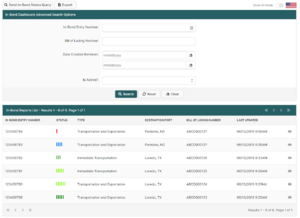
The below articles focus on the different pages and features users will come across using BorderConnect U.S. In-Bond Manager software.
QP In-Bonds
- Start New QP In-Bond Page
- Start New QP Bill of Lading Page
- Add New Commodity to QP Bill of Lading Page
- QP In-Bond Details for In-Bond Page
- QP In-Bond Search Page
- In-Bond Status Notifications Page
- In-Bond Status Notification Details Page
Data Management
- QP Importing Carriers Search Page
- QP Shippers and Consignees Search Page
- Bonded Carrier ID Numbers Search Page
- In-Bond Sequences Page
- QP Subscribed Carrier Codes Search Page
- QP Commodity Descriptions Search Page
Status Queries
WP Send Requests
- WP Send Request Search Page
- Arrive Entire In-Bond Page
- Arrive Bill of Lading Page
- Arrive Container Page
- Export Entire In-Bond Page
- Export Bill of Lading Page
- Export Container Page
- Send In-Bond Port Diversion Page
- Send Transfer of Liability Page
New In-Bond Regulations FAQ
Below are some of the common questions regarding the changes to the in-bond process. You can also download a .pdf of the new in-bond requirements here.
1. What is changing with the new in-bond regulations on July 29th? What do I have to do differently?
The biggest change is that in-bond arrivals and exports must now be reported electronically. Until this point it was possible to report to CBP with a paper copy of the 7512, and a CBP officer would arrive and export the in-bond for you, “closing” the in-bond. Starting July 29th, 2019, that will no longer be an option. Arrival and export must be reported electronically using a CBP-approved EDI system. In-bond diversions must also be requested electronically.
2. Does this mean I won’t have to stop at the CBP port anymore?
It’s possible that you would still need to report in to CBP at the port if the goods in your shipment are regulated by other government departments or CBP policy otherwise requires it. But if the purpose of stopping at the CBP port is only to report the arrival and export of the in-bond, then you would not need to stop.
3. Whose responsibility is electronic reporting of arrival and export?
The carrier whose bond is obligated on the in-bond shipment is ultimately responsible for ensuring that the in-bond is arrived and, if required, exported. The arrival and export reporting may be done by any authorized agent of the responsible carrier, but the responsibility and liability is still always on the bond holder.
4. What are my options for electronic reporting of in-bond arrival and export?
There are four options:
- Using a CBP-approved QP/WP program. BorderConnect’s U.S. In-Bond Manager (ABI In-Bonds) is CBP-approved for this purpose and allows clients to arrive and export their in-bonds.
- Contracting an agent to arrive and export in-bonds for you. Anyone with access to a QP/WP system can report in-bond arrival and export on your behalf if they have a letter of authorization from you to do so.
- In cases where the in-bond is linked to an ACE eManifest that you have access to, you can use the eManifest to do the electronic reporting. In BorderConnect, these options are available on the shipment details page.
- Using the ACE Portal. Any carrier with an ACE Portal account can use its in-bond arrival and export functionality.
5. I’m already arriving and exporting my in-bonds using ACE eManifest. Am I all set?
That depends. You are meeting your electronic reporting requirements for those in-bonds that you’re handling that way. But if you ever pick up in-bond shipments within the U.S., there would be no ACE eManifest for you to use for reporting, so you would need to use one of the other options above instead. You would also need to use another option if another party did the ACE eManifest, since you wouldn’t have access to it in that case. We would recommend getting set up for BorderConnect’s U.S. In-Bond Manager either way, so that you are set up to handle electronic reporting for any and all cases.
6. What is in-bond arrival? When does it take place, and when is it required to be reported?
In-bonds of type 61 (Immediate Transportation) and 62 (Transportation and Exportation) cover the movement of a shipment through the U.S., beginning at an originating port and ending at a destination port. In-Bond arrival takes place when the shipment reaches the destination port. Arrival of the in-bond must be reported to CBP within 2 business days after it has taken place. For an Immediate Transportation in-bond, this completes the in-bond move and “closes” the in-bond.
7. What is in-bond export? When does it take place, and when is it required to be reported?
In-bonds of type 62 (Transportation and Exportation) and 63 (Immediate Export) cover the movement of a shipment that is destined outside of the U.S. Export of the in-bond takes place when the shipment has physically left the U.S., or when the shipment is located where exportation is reasonably assured. For example at a seaport, airport or rail location and under control of the exporting carrier. Export of the in-bond must be reported to CBP within 2 business days after it has taken place. For in-bonds of type Transportation and Exportation and Immediate Export, this completes the in-bond move and “closes” the in-bond. Please note that a Transportation and Exportation in-bond must be arrived prior to being exported. (See above.)
8. Can you take me through all of the statuses in the in-bond process?
Sure, there are 5 main statuses an in-bond takes on during the in-bond process:
- On File: An in-bond will have this status when it has first been created, but before the shipment enters the U.S.
- Enroute: An in-bond will attain Enroute status either when the shipment first enters the U.S., or immediately when the in-bond is created if it is for a bonded warehouse or foreign trade zone withdrawal. Enroute signifies that the in-bond movement from the originating port to the destination port has begun. In-bond shipments have a maximum of 30 days to reach their destination, after which they will be overdue.
- Arrived: An in-bond will attain Arrived status once it has reached its destination port in the U.S., and its arrival has been electronically reported to CBP. For in-bonds of type Immediate Transportation, this completes the in-bond process and the in-bond is now considered “closed”.
- Exported: An in-bond will attain Exported status once it has left the U.S., and its export has been electronically reported to CBP. The export can also be reported when the shipment is located where exportation is reasonably assured. For example at a seaport, airport or rail location and under control of the exporting carrier. For in-bonds of type Transportation and Exportation and type Immediate Export, this completes the in-bond process and the in-bond is now considered “closed”.
- Concluded: It is common practice in some situations, including in-bond shipments destined to Mexico, for the in-bond to be acquitted by the filing of a subsequent in-bond. In this case, your in-bond will still show as being in Arrived status, but you can use the Check For Subsequent In-Bond feature in BorderConnect’s U.S. In-Bond Manager to verify that a subsequent in-bond has been filed. This will cause your in-bond to be marked as Concluded, because the filing of the subsequent in-bond will transfer the liability from your in-bond and complete the in-bond process. Your in-bond will be considered “closed”.
9. What about the new FIRMS code requirement for arrival reporting? What is a FIRMS code, and how do I know which one to use?
The in-bond regulation changes also mandate that a FIRMS code must be included when reporting the arrival of an in-bond. The FIRMS code tells CBP more specifically where the in-bond shipment has arrived. Where the port code tells CBP the general area, the FIRMS code tells them the specific facility the goods have arrived at. The FIRMS code you use must always be associated to the destination port of the in-bond.
Depending on the type of in-bond movement, the FIRMS code you need to use may refer to different types of facilities:
- A CBP port facility. This would be used in cases where you’re reporting the arrival of an in-bond that has already left the U.S., such as a Transportation and Exportation in-bond that has already crossed into Canada. The appropriate CBP port facility would be that of the port of exit from the U.S.
- A U.S. bonded warehouse or foreign trade zone. Applicable whenever the in-bond movement covers delivery to one of these two types of facility.
- An airport, seaport, or other secure carrier facility.
BorderConnect’s U.S. In-Bond Manager provides several convenience features to make it easier to find the appropriate FIRMS code. FIRMS codes can be selected by name or address when known, or by entering the port code of the destination port to see all FIRMS codes available for that port.
10. A customs broker is setting up my in-bonds for me. Doesn’t that mean they’ll be handling the arrival and export reporting for me too?
Many customs brokers may offer this as an additional service, but they are not required to do so. You would need to check in with them to determine if it’s a service they offer, what rates they charge, and what their requirements are.
11. Another carrier has offered to handle electronic reporting for me. Is that okay?
Yes, carriers, freight forwarders, and bonded warehouses may offer to handle electronic reporting for carriers they are doing business with. If they have access to a CBP-approved EDI system and you provide them with a letter of authorization, they can handle reporting for you.
12. Okay, so I’m having someone else handle electronic reporting of arrivals and exports for me. Is there any way for me to check their work so that I don’t end up with a surprise penalty?
Yes. BorderConnect’s U.S. In-Bond Manager offers an in-bond status query feature that allows you to verify the current status of your in-bond with CBP. The status query response would also allow you to verify other details such as the in-bond originating and destination ports, and the quantity. For in-bonds destined to Mexico, it also allows you to verify that a subsequent in-bond has been filed, so that your in-bond is no longer liable.
13. What about in-bond diversions? What are the new requirements there?
An in-bond diversion occurs when a carrier wants to change the in-bond destination from one port to another. Previously, the carrier could contact the CBP port to request permission to divert the in-bond. These requests must now be done electronically instead. A CBP-approved QP/WP program such as BorderConnect’s U.S. In-Bond Manager allows carriers to make these electronic diversion requests.
14. Is it true the paper 7512 copy of the in-bond is being eliminated?
The paper 7512 can no longer be presented to CBP to arrive and export an in-bond, and the regulations do include the elimination of the paper 7512. However, there are numerous exceptions to this, including shipments moving by air, the requirements of specific CBP ports, and as part of bonded warehouse and foreign trade zone movements. As such, we recommend continuing to keep a paper 7512 copy with the shipment unless you’re able to specifically rule out the possibility that it will be needed at some point in the process.
15. What about the new HTS requirement for Immediate Transportation in-bonds?
The regulations will require all types of in-bonds to include a six digit Harmonized Tariff Schedule (HTS) number when they are filed, including in-bond types that didn’t previously require an HTS number such as Immediate Transportation. (Transportation and Exportation in-bonds have always required HTS.) This part of the in-bond regulation changes is not yet being enforced though, and currently no date has been set for enforcement.
16. How can I sign up for BorderConnect’s U.S. In-Bond Manager?
In order to use our U.S. In-Bond Manager, you will need a filer code issued by CBP. BorderConnect will work with you to create a Letter of Intent to submit to CBP, which will result in you being issued a filer code and being set up to use our system. This process can take several weeks depending on the current volume that CBP is processing. Because of this we recommend you apply as soon as possible.
If you already have a filer code, we can help you work with your CBP Client Rep to set it up to work with our system.