Export Entire In-Bond Page (U.S. In-Bond Manager)
Appearance
| This article is part of the BorderConnect U.S. In-Bond Manager Guide and the BorderConnect Software User Guide |
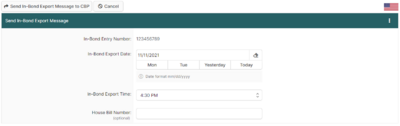
The Send In-Bond Export Message Page is a page in BorderConnect U.S. In-Bond Manager used to electronically report an in-bond export to CBP. This page can be accessed by hovering over 'U.S. In-Bonds' and selecting 'Export Entire In-Bond' or by clicking the 'Export Entire In-Bond' button from the In-Bond Report Details Page. It is easier to complete from the in-bond report if possible, because this pre-fills some of the fields for you. For a more detailed guide on arriving and exporting in-bond shipments visit the Reporting In-Bond Arrivals and Exports Guide.
Reporting In-Bond Exports
- In-Bond Entry Number
- The main number identifying the in-bond to CBP. Should be 9 numeric digits, with no spaces, dashes or other characters. This field will be pre-filled if you are exporting the in-bond from the in-bond report.
- In-Bond Export Date
- The date that the in-bond shipment was exported from the U.S., or was delivered to a place where export was reasonably assured. (For example at a seaport, airport or rail location and under control of the exporting carrier.) This date must not be in the future, as the in-bond export cannot be reported before it happens. In-bond exports are required by regulation to be reported within 2 business days.
- In-Bond Export Time
- The specific time the in-bond shipment was exported from the U.S. or was delivered to a place where export was reasonably assured.
- House Bill Number
- Only used for in-bonds with the Air mode of transport. Not required.
