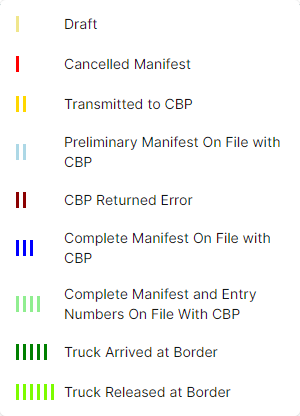ACE Manifest Status Guide (ACE Manifest)
| This article is part of the BorderConnect ACE Manifest Guide |
Unique to BorderConnect ACE Manifest software, an ACE Manifest Status is a color coded object within the ACE Manifest Details page and the ACE Manifest Search Page that helps users easily determine it's current state with U.S. Customs and Border Protection.
ACE Manifest status will update automatically either when the ACE Manifest is transmitted or receives a specific response from CBP thereby updating the manifest status.
List of different ACE Manifest Status and their corresponding meaning
- Insurance Company Name
- Enter the full name of the insurance company provider
- Policy Number
- Enter the full policy number.
- Issue Date
- Enter the full date of issue of the insurance policy in mm/dd/yyyy format.
- Policy Amount
- Enter the full coverage amount of the policy.
Insurance Policies List
This section of the page displays the list of truck insurance policies for the account. Insurance policies are used as part of the required information for hazardous materials in ACE Manifest, they are not required to be entered otherwise. Policies listed here will appear in the Insurance Policy drop down menu on the truck profile.
- New Insurance Policy Button
- Allows the user to add a new insurance policy to the account. Clicking on this button will bring the user to a page where the insurance information can be entered. Once finished, clicking Save will add the insurance policy and return the user to the Company Details Page.
- Edit
- Allows the user to edit the information for the insurance policy. Clicking this link will bring the user to a page where the insurance information can be updated. Once finished, clicking Save will add the insurance policy and return the user to the Company Details Page.
- Delete
- Removes the insurance policy from the account. If any trucks have the insurance policy assigned, it will be removed from the truck profile.