ACE In Bond Sequences (ACE Manifest / U.S. In-Bond Manager)
|
🔖 This article is part of the U.S. In-Bond Manager Guide, the BorderConnect ACE Manifest Guide and the BorderConnect Software User Guide |
ACE In-Bond Sequence Search Page
A guide to automating, managing, and tracking CBP In-Bond entry numbers in BorderConnect.
Overview
The ACE In-Bond Sequence Search Page is a centralized tool used to create, manage, and track ranges of In-Bond entry numbers assigned by U.S. Customs and Border Protection (CBP).
This feature automates the complex requirement of calculating check digits and prevents duplicate number usage. It is available in both the ACE Manifest and U.S. In-Bond Manager products.
How the Workflow Works:
1. CBP assigns a block of numbers (the range) to the carrier.
2. The carrier enters the start and end of that range into BorderConnect.
3. BorderConnect automatically calculates check digits and assigns the next available number to new shipments.
4. Usage is tracked and audit-ready reports are generated automatically.
Why Use ACE In-Bond Sequences?
Using sequences reduces manual data entry errors and ensures compliance with CBP numbering standards.
| Benefit | What It Does |
|---|---|
| Check Digit Generation | Automatically calculates the correct final digit required by CBP, preventing "Invalid Entry Number" rejections. |
| Automatic Assignment | Automatically grabs the next available number in the sequence when you create a shipment, so you never have to look up "which number is next." |
| Usage Tracking | Links specific entry numbers to specific shipment control numbers (SCNs) for full traceability. |
| Audit Reporting | Allows you to export usage history to a spreadsheet for CBP audits or internal record keeping. |
Accessing In-Bond Sequences
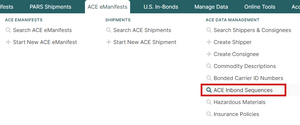
You can access the sequence management tool from three different locations in the menu, depending on your workflow:
- ACE eManifests > In-Bond Sequences
- U.S. In-Bonds > In-Bond Sequences
- Manage Data > In-Bond Sequences
Creating a New Sequence
When CBP issues a new block of numbers, you must enter them here before they can be used.
Required Fields
| Field | Description |
|---|---|
| Sequence Start | The first number in the range provided by CBP (enter without the check digit). |
| Sequence End | The last number in the range provided by CBP (enter without the check digit). |
Note: Once saved, the system will immediately begin assigning numbers from this range for any new In-Bond shipments.
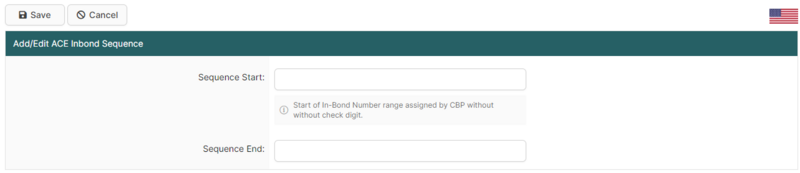
Managing and Searching Sequences
The search page displays all sequences chronologically, with the most recent ranges at the top. You can filter by Entry Number, Shipment Control Number (SCN), or Date Created.
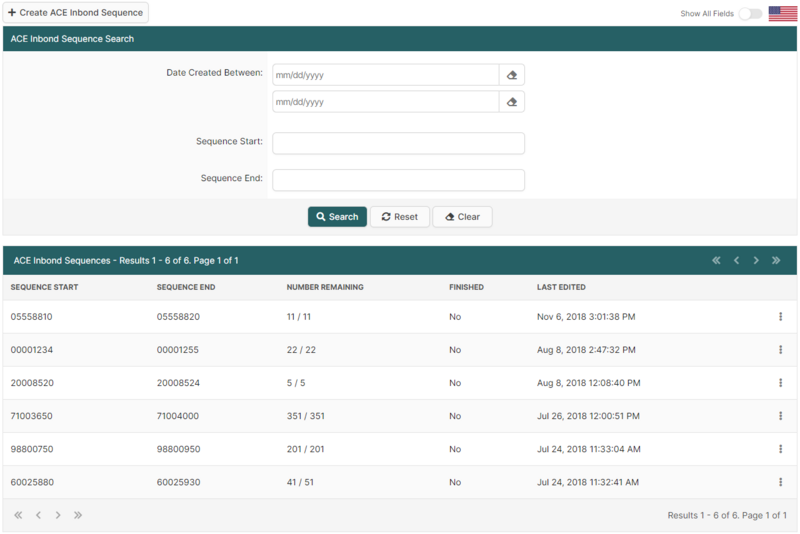
Viewing Usage Details
Clicking View on any sequence allows you to see the specific shipment history for that range.
- Correction: Fix start/end values if a typo was made during creation.
- History: See the exact Entry Number (with check digit), the date it was used, and the Shipment Control Number it was assigned to.
- Audit: Verify that no numbers were skipped or duplicated.
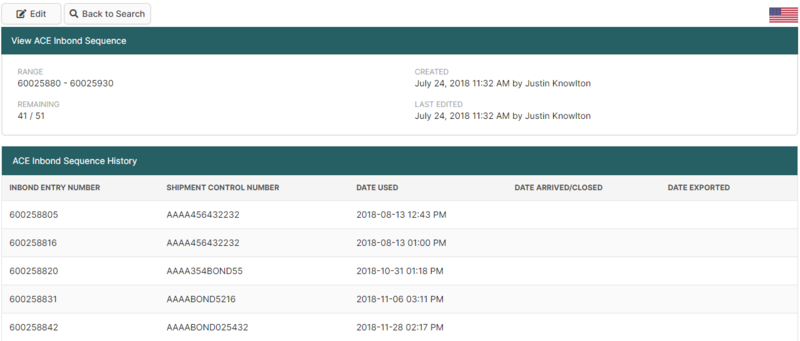
Best Practices
| Tip | Why It Helps |
|---|---|
| Enter Exactly as Issued | Input the range exactly as provided by CBP to prevent numbering overlaps. |
| Monitor Usage | Check your remaining numbers periodically so you can request a new block from CBP before you run out. |
| Use Auto-Assign | Rely on the system to pick the next number rather than typing them manually to avoid duplicates. |
| Export Reports | Regularly export your usage history to Excel for simplified auditing. |
References
