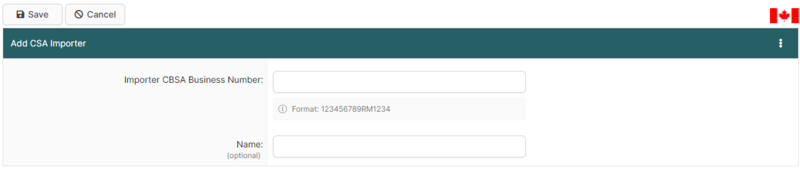ACI CSA Importer Search Page (ACI eManifest)
| This article is part of the BorderConnect Software User Guide |
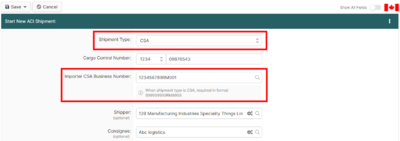
The ACI CSA Importer Search Page is a page in BorderConnect ACI eManifest software allows the user access to the Business Numbers used by the Start New ACI Shipment Page. This page allows the user to assign names to Business Numbers in order to more easily select them for on CSA Shipments, as well as the ability to remove or correct Business Numbers. It can be accessed under the ACI eManifests menu by clicking 'CSA Importers'.
- New CSA Importer Button
- Used to add a new Business Number. Clicking on this button will bring the user to a separate page (shown below) where the Importer CBSA Business Number and and Name can be entered. Once entered, clicking 'Save' will add the Business Number and return the user to the ACI CSA Importer Search Page.
Search Section
This section of the page allows the user to search for Business Numbers by Number and Name. By default it will display all Business Numbers.
- Search Button
- Used to search for Business numbers. Once the desired search options have been entered, clicking on this button will search for matching results and display them in the Results Section below.
- Reset Button
- Used to reset the search options to the default setting. Clicking on this button will clear all search options and display all Business Numbers.
- Clear Button
- Used to clear all search options. Clicking on this button will set all search options to blank so the user can enter new search options instead.
Results Section
This section of the page displays the search results generated by the search options in the Search Section. Each result will include an 'Edit' and 'Delete' link. If more than one page of results is displayed, the arrow icons can be used to view the other pages.
- Edit
- Used to edit a Business Number. Clicking on this link will bring the user to a separate page page where the changes can be made. Clicking 'Save' from there will update that Business Number and return the user to the ACI CSA Importers Search Page.
- Delete
- Used to delete a Business Number. Clicking on this link will remove the Business Number from the system.