Start New QP Bill of Lading Page (U.S. In-Bond Manager)
Appearance
| This article is part of the BorderConnect Software User Guide |
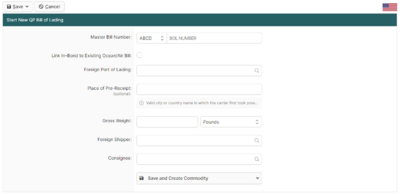
The Start New QP Bill of Lading Page is a page in BorderConnect U.S. In-Bond Manager where the user enters new QP In-Bond Bill of Lading details. It allows the user to enter the bill of lading information for the QP in-bond and save it once finished. The Start New QP Bill of Lading Page can be accessed by clicking the 'Save and Add QP Bill of Lading' button after entering the initial QP in-bond details on the Start New QP In-Bond Page. Please note that the tooltips below specific fields will provide additional details and indicate if specific fields are optional.
- Master Bill Number
- Used to assign the master bill of lading number to the QP in-bond. Clicking the SCAC will allow users to change the SCAC.
- Link In-Bond to Existing Ocean/Air Bill
- This check box can be selected if you would like to link this bill of lading to an existing ocean or air bill. Otherwise, by default this option is not selected.
- Foreign Port of Lading
- Used to indicate where the foreign goods originated. This can be assigned by entering the foreign port code, or the name of the location.
- Place of Pre-Receipt
- Used to indicate where the carrier first took possession of the foreign goods. This is an optional field, but can be assigned by entering the port code or the name of the location.
- Gross Weight
- Enter the gross weight of the goods in either pounds or kilograms.
- Foreign Shipper
- Used to indicate the foreign shipper of the goods. This can be assigned by entering the name of the shipper, or the address. If the shipper is not showing up, click the Add Foreign Shipper link at the bottom of the results section.
- Consignee
- Used to indicate the consignee or destination of the goods. This can be assigned by entering the name of the consignee, or the address. If the consignee is not showing up, click the Add Consignee link at the bottom of the results section.
