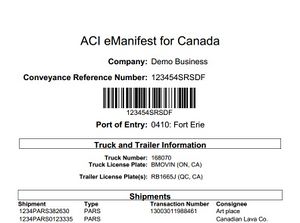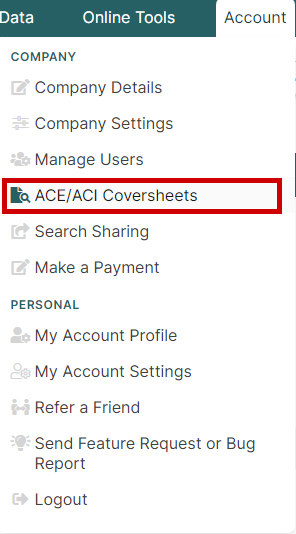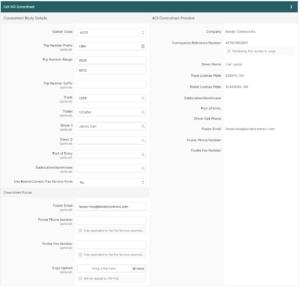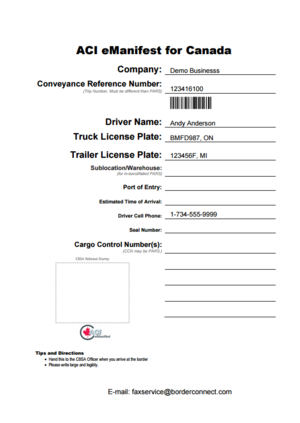Generating ACE and ACI eManifest Lead Sheets (CBP and CBSA)
|
🔖 This article is part of the BorderConnect Software User Guide, the BorderConnect ACI eManifest Guide and the BorderConnect ACE Manifest Guide |
Generating Lead Sheets (Cover Sheets)
A comprehensive guide to creating, printing, and distributing driver paperwork for ACI (Canada) and ACE (USA) eManifests.
Overview
A lead sheet (also called a cover sheet or driver copy) is the document the driver presents at primary inspection. It ties the physical truck to the electronic trip/manifest in CBSA or CBP systems.
- ACI eManifest: Required for shipments entering Canada (CBSA).
- ACE Truck eManifest: Required for shipments entering the United States (CBP).
Flexible Formats: You can generate lead sheets individually for a specific trip, or create a "Batch" of pre-numbered sheets for drivers to keep in their trucks.
📄 Choose Your Method
| Method | Best For | Output |
|---|---|---|
| Print from Manifest | Day-to-day dispatch workflow. | PDF Driver Copy (Standard or Detailed) |
| Email / Fax | Sending to a remote driver or terminal. | Direct Email/Fax with PDF attachment |
| Batch Generation | Drivers needing a stack of pre-numbered sheets. | PDF batch of 50+ sheets |
| ACE QR Code | Operations using QR-based scanning at U.S. ports. | PDF with embedded QR Code |
Method 1: Print from Manifest
🇨🇦 ACI (Canada)
1. Open the ACI eManifest Details Page. 2. Click Print near the top of the page. 3. Choose your format:
- Standard: Concise, best for speed.
- Detailed: Includes full commodity info.
4. Save or Print the PDF.
🇺🇸 ACE (USA)
1. Open the ACE eManifest Details Page. 2. Click Print near the top of the page. 3. Select your preferred format:
- Driver's Copy: Standard format.
- QR Barcode Copy: For QR-ready ports.
4. Save or Print the PDF.
Method 2: Email or Fax
Direct Delivery
Use this when the driver is not at the terminal and needs the paperwork sent to their phone or a truck stop.
- Step 1: Open the Manifest Details page (ACI or ACE).
- Step 2: Click Email or Fax (next to the Print button).
- Step 3: Enter the email address or fax number (with area code).
- Step 4: Click Send.

Method 3: Batch Generation
Creating a Stack of Lead Sheets
Useful when drivers must leave with paperwork before the manifest is finished. You hand out a range (e.g., 50 sheets), and the driver calls in the number they used.
ACE QR Code Driver Copies
QR Requirements
CBP introduced optional QR barcode driver copy support for ACE in 2020. This allows officers to scan a single 2D barcode to retrieve the trip.
- Usage: Open the ACE eManifest Details page.
- Action: Click Print/Fax/Email → QR Barcode Driver's Copy.
- Compliance: BorderConnect generates these according to CBP's specific technical standards.
💡 Troubleshooting & Best Practices
- Drivers don't have the sheet? Use Batch Lead Sheets so they always have a blank one in the cab.
- Trip Number Confusion? Enforce a rule: "Driver must text the Trip Number / CRN from the batch sheet before leaving pickup."
- Fax Failed? Ensure the area code was included. Try re-sending; if it fails twice, switch to Email.
References