Send In-Bond Status Query Page (U.S. In-Bond Manager)
| This article is part of the BorderConnect U.S. In-Bond Manager Guide |
The Send In-Bond Status Query Page is a page in BorderConnect U.S. In-Bond Manager. This feature asks CBP for the status of a particular in-bond shipment. Sending an in-bond status query is the first step when bringing electronic in-bond information into BorderConnect U.S. In-Bond Manager, it's helpful when:
- A third-party such as a customs broker or another service provider will be processing the in-bond and the user would like to gather the status with CBP.
- A user would like to link it to an existing ACI eManifest to automatically close the in-bond upon arrival in Canada.
- Sending an in-bond arrival message, or sending an in-bond export message (e.g. if it's a type-62 Transportation and Exportation Bond).
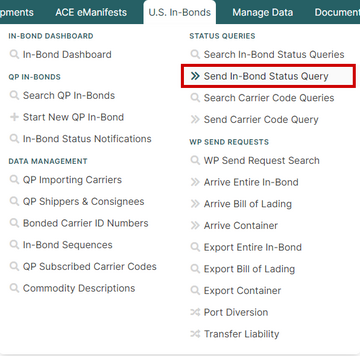
It's always recommended to send an in-bond status query first, when gathering up-to-date information about an in-bond and before sending an arrival or export message to CBP. This feature can be accessed by hovering over the 'U.S. In-Bonds' menu option and clicking 'Send In-Bond Status Query', or from the In-Bond Dashboard and clicking 'Send In-Bond Status Query'. This feature also includes sending status queries for the following:
- Checking the status of a Bill of Lading by sending a Query Bill of Lading from the Search In-Bond Status Queries Page.
- Checking the status of an Air Waybill by sending a Query Air Waybill from the Search In-Bond Status Queries Page.
Sending an In-Bond Status Query
To get started with the in-bond status query feature, select the option 'Send In-Bond Status Query' from the 'U.S. In-Bonds' menu, or from the In-Bond Dashboard.
You will now be brought to a screen where you can enter the in-bond entry number that you want to get the status for. You will want to take care to enter the full number exactly as it appears on the CBP Form 7512 or other documents, with no spaces or special characters. Once you have the in-bond entry number entered, you can simply click the 'Send In-Bond Status Query to CBP' button.
Once the in-bond status query has been sent, the user will be brought to the In-Bond Dashboard. This page allows you to see what's going on with all of your recent in-bonds, and can also be used to look up past status queries and in-bonds using the search feature.
The in-bond status query that you just sent will be listed as the first result, and it will say "Transmitted" It generally takes about 1-2 minutes for CBP to respond to an in-bond status query. When you leave the page you can return to it at any time by selecting either the 'In-Bond Dashboard' or 'Search In-Bond Status Queries' under the 'U.S. In-Bonds' menu.
Other Ways of Sending an In-Bond Status Query
1. The user can also send an in-bond status query directly from the In-Bond-Report Details Page. Clicking 'Send In-Bond Status Query' will bring the user to the Send In-Bond Status Query Page where the in-bond entry number will be automatically populated and can then by clicking Send In-Bond Status Query to CBP, where the user will then be brought back to the In-Bond Report Details page showing that an In-Bond Status Query has been transmitted in the in-bond history below.
2. The user can also send an in-bond status query directly from the Search In-Bond Status Query Page. Clicking 'Send In-Bond Status Query' will bring the user to the Send In-Bond Status Query Page where the in-bond entry number will be automatically populated and can then by clicking Send In-Bond Status Query to CBP, where the user will then be brought back to the Search for In-Bond Status Queries Page showing that an In-Bond Status Query has been transmitted in the list below.