In-Bond Status Guide (U.S. In-Bond Manager)
Appearance
| This article is part of the BorderConnect U.S. In-Bond Manager Guide |
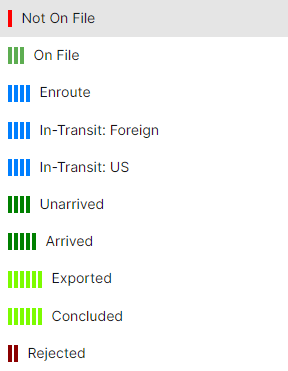
Unique to BorderConnect, a U.S. In-Bond Status is a color coded object within the U.S. In-Bond Dashboard page, the QP In-Bond Search Page and the QP In-Bond Details Page that helps users easily determine the U.S. In-Bond's current state with U.S. Customs and Border Protection.
U.S. In-Bond status will update automatically either when a QP In-Bond is transmitted or receives a specific response through a Status Query from CBP thereby updating the in-bond status.
List of U.S. In-Bond Statuses
- Unknown
- (One Purple Bar) The QP In-Bond is currently active but has not been transmitted to CBP yet. It's recommended to finish entering data for the QP In-Bond and send it to CBP using the Send QP In-Bond button from the Send to CBP drop-down button on the QP In-Bond Details page.
- Not On File
- (One Red Bar) The U.S. In-Bond received a response from an In-Bond Status Query which indicates that the In-Bond has not been filed with CBP yet either by a customs broker, a third-party or filed as a QP In-Bond. In this scenario it's recommended to file a QP In-Bond for this entry number (using BorderConnect), or contact another party responsible for filing the bond.
- On File
- (Three Green Bars) The U.S. In-Bond is accepted and on file with CBP. This status is common after successfully transmitting a QP In-Bond or receiving a response from an In-Bond Status Query.
- Enroute
- (Four Blue Bars) This status indicates that the U.S. In-Bond has successfully entered into the U.S. and/or has been authorized for movement within the United States by a CBP officer at the time of arrival. This status is common after receiving a response from an In-Bond Status Query.
- Arrived
- (Five Dark Green Bars) This status means that the U.S. In-Bond has been successfully arrived at the bonded location and an electronic arrival message has been accepted by CBP by using either BorderConnect U.S. In-Bond Manager or a third-party responsible for managing the in-bond. If the bond is a type 61 Immediate Transportation bond, nothing further needs to be done and the bond is now closed.
- Exported
- (Six Green Bars) This status is common when the U.S. In-Bond is a type 62 Transportation and Exportation bond. It indicates that the in-bond has been released from the U.S. bonded location and has been authorized for movement at a foreign destination. This status is received after transmitting an export message for the shipment using ACE Manifest, using BorderConnect's U.S. In-Bond Manager, or sending an In-Bond Status Query. If the in-bond is a type 62 Transportation and Exportation bond, nothing further needs to be done and the bond is closed.
- Concluded
- (Six Green Bars) This status is common when the U.S. In-Bond is a type 62 Transportation and Exportation bond destined to Mexico, or changed to a different bond type with the original bond entry number. When type 62 in-bond shipments are destined to Mexico the Mexican carrier or carriers authorized to do business in Mexico, the in-bond is changed to a type 61 Immediate Transportation bond under the same bond entry number. As a result of this an export message will not work in most circumstances and will not close the bond unless a Check For Subsequent Bond is transmitted to CBP. If the bond has been successfully exported, sending a Check for Subsequent Bond will result in a Concluded status and the bond will be closed and no further action is needed.
- Rejected
- (Two Brown Bars) This status indicated that an error has been received either when transmitting a QP In-Bond or when receiving an In-Bond Status Query response from CBP. The reject message details will be provided in the QP In-Bond History Section of the QP In-Bond Details page. It's recommended to reach out to BorderConnect support if you are unsure how to resolve the issue.
