BorderConnect Software User Guide: Difference between revisions
| (3 intermediate revisions by the same user not shown) | |||
| Line 1: | Line 1: | ||
{{note|This article is part of the [[BorderConnect_Software_User_Guide|BorderConnect Software User Guide]]|info}} | {{note|This article is part of the [[BorderConnect_Software_User_Guide|BorderConnect Software User Guide]]|info}} | ||
[[File:Createtrailer1.png|thumb|400|right|Trailer Details Page]]The '''BorderConnect Software User Guide''' focuses on the user interface and features of BorderConnect software. It helps customers familiarize themselves with using the software. [https://www.borderconnect.com BorderConnect's] eManifest software offers an extremely user-friendly web-based solution to comply with eManifest requirements, complete with [https://www.borderconnect.com/contact 24/7 technical support.] | |||
The '''BorderConnect Software User Guide''' focuses on the user interface and features of BorderConnect software. It helps customers familiarize themselves with using the software. [https://www.borderconnect.com BorderConnect's] eManifest software offers an extremely user-friendly web-based solution to comply with eManifest requirements, complete with [https://www.borderconnect.com/contact 24/7 technical support.] | |||
== Getting Started == | == Getting Started == | ||
The first step is create profiles for any drivers, trucks and trailers that may be crossing the border. The information in these profiles will be used to complete mandatory fields on your manifests. It is recommended that you enter the profile information ahead of time to facilitate creating eManifests. Please refer to the individual sections for instructions on entering and maintaining: | The first step is create profiles for any drivers, trucks and trailers that may be crossing the border. The information in these profiles will be used to complete mandatory fields on your manifests. It is recommended that you enter the profile information ahead of time to facilitate creating eManifests. Please refer to the individual sections for instructions on entering and maintaining: | ||
| Line 47: | Line 44: | ||
* [[Passenger_Details_Page_(ACE_and_ACI_eManifest)|Passenger Details Page]] | * [[Passenger_Details_Page_(ACE_and_ACI_eManifest)|Passenger Details Page]] | ||
* [[Passenger_Search_Page_(ACE_and_ACI_eManifest)|Passenger Search Page]] | * [[Passenger_Search_Page_(ACE_and_ACI_eManifest)|Passenger Search Page]] | ||
'''File Import Wizard''' | |||
* [[Import_Wizard_(ACE_and_ACI_eManifest)|File Import Wizard]] | |||
'''Other Management Features''' | '''Other Management Features''' | ||
| Line 92: | Line 92: | ||
* [[Edit_ACE_Manifest_Page_(ACE_Manifest)|Edit ACE Manifest Page]] | * [[Edit_ACE_Manifest_Page_(ACE_Manifest)|Edit ACE Manifest Page]] | ||
* [[ACE_Manifest_Details_Page_(ACE_Manifest)|ACE Manifest Details Page]] | * [[ACE_Manifest_Details_Page_(ACE_Manifest)|ACE Manifest Details Page]] | ||
* [[Generating_ACE_and_ACI_eManifest_Lead_Sheets_(CBP_and_CBSA)|Generating ACE Lead Sheets]] | * [[Generating_ACE_and_ACI_eManifest_Lead_Sheets_(CBP_and_CBSA)|Generating ACE Manifest Lead Sheets]] | ||
'''ACE Shipments''' | '''ACE Shipments''' | ||
Latest revision as of 15:52, 18 September 2024
| This article is part of the BorderConnect Software User Guide |

The BorderConnect Software User Guide focuses on the user interface and features of BorderConnect software. It helps customers familiarize themselves with using the software. BorderConnect's eManifest software offers an extremely user-friendly web-based solution to comply with eManifest requirements, complete with 24/7 technical support.
Getting Started
The first step is create profiles for any drivers, trucks and trailers that may be crossing the border. The information in these profiles will be used to complete mandatory fields on your manifests. It is recommended that you enter the profile information ahead of time to facilitate creating eManifests. Please refer to the individual sections for instructions on entering and maintaining:
Administrative Features
Once a user creates an account with BorderConnect, and are created as a "super-user" they will have access to company and administrative features. Those features and pages are listed below.
Management Features

The articles listed below include any other features or pages users would come across in the BorderConnect software.
Driver Management
Truck Management
Trailer Management
Passenger Management
File Import Wizard
Other Management Features
eManifest Sync Feature
ACI Software User Guide
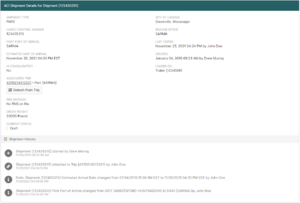

The below articles focus on the different pages and features users will come across using BorderConnect ACI eManifest software. For core ACI eManifest articles visit the ACI eManifest Software User Guide
ACI eManifests
- Start New ACI eManifest Page
- ACI eManifest Search Page
- Edit ACI eManifest Page
- ACI eManifest Details Page
- Generating ACI Lead Sheets
ACI Shipments
- Start New ACI Shipment Page
- ACI Shipment Search Page
- Edit ACI Shipment Page
- ACI Shipment Details Page
- Add/Edit Commodity for ACI Shipment Page
ACI Notices
ACI Data Management
- ACI Shipper/Consignee Search Page
- ACI Commodity Description Search Page
- ACI Hazardous Goods Search Page
- ACI CSA Importer Search Page
ACE Software User Guide
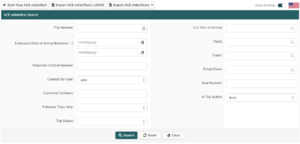
The below articles focus on the different pages and features users will come across using BorderConnect ACE Manifest software. For core ACE Manifest articles, visit ACE Manifest Software User Guide
ACE Manifests
- Start New ACE Manifest Page
- ACE Manifest Search Page
- Edit ACE Manifest Page
- ACE Manifest Details Page
- Generating ACE Manifest Lead Sheets
ACE Shipments
- Start New ACE Shipment Page
- ACE Shipment Search Page
- Edit ACE Shipment Page
- ACE Shipment Details Page
- ACE Commodity Details Page
- Add/Edit Commodity for ACE Shipment Page
ACE Data Management
U.S. In-Bond Manager Software User Guide
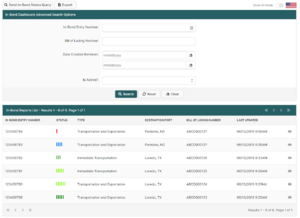
The below articles focus on the different pages and features users will come across using BorderConnect U.S. In-Bond Manager software. For core U.S. In-Bond Manager articles, visit U.S. In-Bond Manager Software User Guide
QP In-Bonds
- Start New QP In-Bond Page
- Start New QP Bill of Lading Page
- Add New Commodity to QP Bill of Lading Page
- QP In-Bond Details for In-Bond Page
- QP In-Bond Search Page
- In-Bond Status Notifications Page
- In-Bond Status Notification Details Page
Data Management
- QP Importing Carriers Search Page
- QP Shippers and Consignees Search Page
- Bonded Carrier ID Numbers Search Page
- In-Bond Sequences Page
- QP Subscribed Carrier Codes Search Page
- QP Commodity Descriptions Search Page
Status Queries
WP Send Requests
