Main Page: Difference between revisions
No edit summary |
No edit summary |
||
| Line 113: | Line 113: | ||
<div id="mp-tfp"> | <div id="mp-tfp"> | ||
[[image:Aci-emanifest-settings.png]] | [[image:Aci-emanifest-settings.png]]This section of the page displays the options the user has to change any settings related to ACI eManifests in BorderConnect. | ||
Default Carrier Code | |||
Used to set a default carrier code. Changing this will set the carrier code to be automatically used when starting a new ACI eManifest or ACI shipment. | |||
ACI Trip Numbers Always Start With | |||
Prefix applied to new ACI trip numbers. This field allows user to automatically establish a prefix as part of their ACI eManifest trip numbers. For example (1234 CRN 0000123). | |||
Auto Suggest ACI Trip Number | |||
This setting will automatically enable the user to continue to the next unique number in the sequence when starting a new ACI eManifest without typing it in. For example, if the last ACI eManifest trip number was 1234 000123, the next time the user creates a new ACI eManifest, the trip number will be automatically generated as 1234 000124. | |||
Enable ACI FAST Lane Notifications | |||
This setting sends out FAST lane eligibility notifications to users when the driver profiles have "ACI On File" enabled in their driver profile. | |||
Exclude Driver Name From ACI Driver's Copies | |||
Enabling this setting omits the driver name associated to the ACI eManifest when printing, emailing or faxing the driver copy from an ACI eManifest. | |||
Display ACI Import Buttons | |||
This allows you to import ACI trips and shipments with JSON. This will also reveal the import button at the bottom of the Start New ACI eManifest Page. | |||
</div> | </div> | ||
</div> | </div> | ||
Revision as of 15:50, 6 June 2023
Featured Article

To qualify for Section 321 release a shipment must not exceed 800 U.S. dollars in value and must not be one of several lots covered by a single order or contract, the value of which would exceed $800. CBP may also refuse to release a shipment as Section 321 when taking into account risk. (Full article...)
Featured Tutorial Video
ACI eManifest Guide
Did you know...
ACE Manifest Guide
Did you know...
U.S. In-Bond Manager Guide
Did you know...
BorderConnect Software Guide
Did you know...
Featured BorderConnect Screenshot
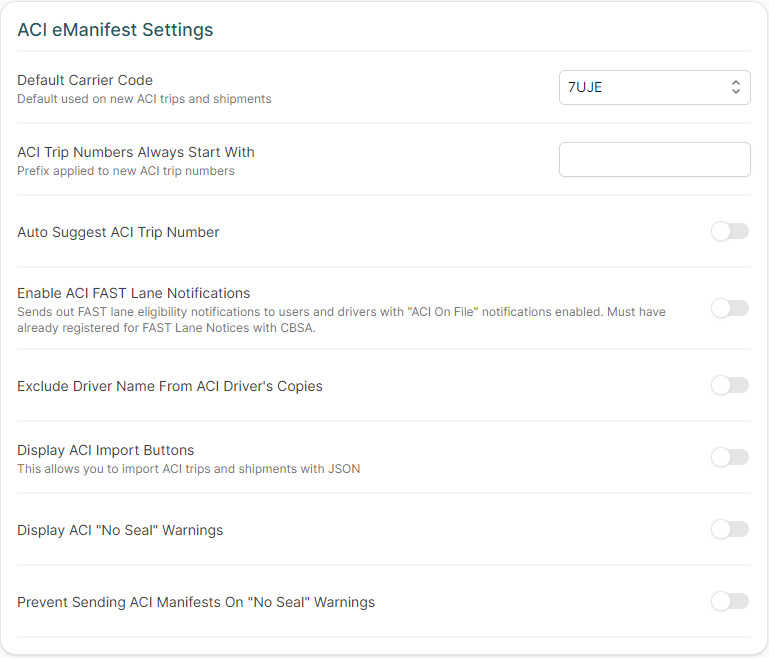 This section of the page displays the options the user has to change any settings related to ACI eManifests in BorderConnect.
This section of the page displays the options the user has to change any settings related to ACI eManifests in BorderConnect.
Default Carrier Code Used to set a default carrier code. Changing this will set the carrier code to be automatically used when starting a new ACI eManifest or ACI shipment. ACI Trip Numbers Always Start With Prefix applied to new ACI trip numbers. This field allows user to automatically establish a prefix as part of their ACI eManifest trip numbers. For example (1234 CRN 0000123). Auto Suggest ACI Trip Number This setting will automatically enable the user to continue to the next unique number in the sequence when starting a new ACI eManifest without typing it in. For example, if the last ACI eManifest trip number was 1234 000123, the next time the user creates a new ACI eManifest, the trip number will be automatically generated as 1234 000124. Enable ACI FAST Lane Notifications This setting sends out FAST lane eligibility notifications to users when the driver profiles have "ACI On File" enabled in their driver profile. Exclude Driver Name From ACI Driver's Copies Enabling this setting omits the driver name associated to the ACI eManifest when printing, emailing or faxing the driver copy from an ACI eManifest. Display ACI Import Buttons This allows you to import ACI trips and shipments with JSON. This will also reveal the import button at the bottom of the Start New ACI eManifest Page.
Other Areas of BorderConnect Wiki
- RNS-PARS Software Guide – Learn how to use all the features of BorderConnect RNS-PARS Software.
- Customs Compliance Guide – Information on getting cross-border authority and trusted trader programs.
- eManifest Processing Guide – Learn how to fill out BorderConnect fax forms and send your eManifest info to us.
- Shipment Release Types – View all CBP and CBSA shipment release types and their definitions and requirements.
- Customs Glossary – A glossary of customs terms and acronyms used in cross-border trade and BorderConnect.
